Tuesday, December 30, 2008
World Wide Sketch Crawl
The 21st Sketch Crawl is coming up. I'm not sure where the Tucson people will be meeting, but hopefully I can meet up with a few people and post my images. If you haven't been to one, now's your chance. Either sketch on your own, or find a group in your area, then post on their forum.
Tuesday, December 16, 2008
Monday, December 8, 2008
What’s New This Week…
Here is the final version of an image created for MasterPieces Puzzle Co. This product should hit store shelves this spring. I just love the new look they are going with. Very fresh, clean and simple. Very not “mass-market.”

A few of the animals were done by the very talented Megann Colan.

A few of the animals were done by the very talented Megann Colan.
Labels:
Children's Illustration,
What's New
An edit to a previous post
A few weeks ago I posted about my work style and just wanted to post the final version of the Pirates Page for my latest children’s book illustrations.

All illustrations are completed in Adobe PhotoShop and then brought together with the text in InDesign.

All illustrations are completed in Adobe PhotoShop and then brought together with the text in InDesign.
Labels:
Children's Illustration
Monday, November 24, 2008
What’s New This Week…
This week I’m wrapping up a really cute little product for MasterPieces Puzzles. It’s using a style that I developed for them a few months ago. We decided that a simple “cut-paper” look would be best for quickness and ease. Here are a few of the sketches prior to the finished piece.
Sea Otters:

Turtles:

Sea Otters:

Turtles:

Labels:
Children's Illustration,
Puzzles,
What's New
Friday, November 21, 2008
“Going On a Train”

My first children’s book is published and printed, CDs are done and it’s ready for sale here « Music Speaks Publishing ».
It was printed locally by Skyline Printing and they did an excellent job. Great color, great binding and quality work all the way. This was definitely a learning experience for me as I am well into my second children’s book. I’m learning how to judge my time a little better as far as the illustrations go, and I’ve also learned to trust your own judgment. If an image isn’t working there is no sense in not just scrapping it and starting over. I did this on two of the spreads in the book and I’m very glad that I did that.
The finished book looks great and I hope that I can work with Pamela in the future on more projects.
Wednesday, November 12, 2008
Monday, November 3, 2008
Illustration Style: Step by Step
Today I’m working on coloring pages for a new Children’s Book. As I was working I thought it might be interesting to see the numerous steps that I take to achieve the finished result. Every illustrator works differently, and each one has their own techniques, but here are mine:
STEP 1: I use a blue colored pencil (not the non-repro blue; I find the pencil to hard to draw with as the lead is very dense) to draw in my line-work to work out the shapes and style. I then go over this with an HB graphite pencil and scan in the image. In my case, I don’t actually have a scanner, so I take a macro-shot with my digital camera and import this into PhotoShop to clean up. (A scanner is high up on my wish list!) Sometimes, I might rearrange elements in PhotoShop that I didn’t think were working as well as possible in the original sketch.

STEP 2: I open my sketch in Adobe Illustrator and with a personalized brush that I have created, go over my sketch and create linework. I make subtle changes to the style and shapes to help refine the sketch.

STEP 3: I add the color and refine the pallette in Adobe Illustrator. They have a tool called Live Paint Bucket, which is essential do doing these drawings quickly. Thank you Adobe! Here is where I start to notice little things that annoy me, like the girls sword tip lining up exactly on the edge of the ship – or tangent to this line. There’s also a few other areas and of course the rope needs to be brought in front of the girl, not under her leg to trip her.

STEP 4: I bring all of my layers into Adobe PhotoShop and start painting using a custom brush that I made. I want this to look like it was created in pastels, so it has a bit of a rough edge to it. This file is only 80% done at this point, however I’ll update it when it’s complete.
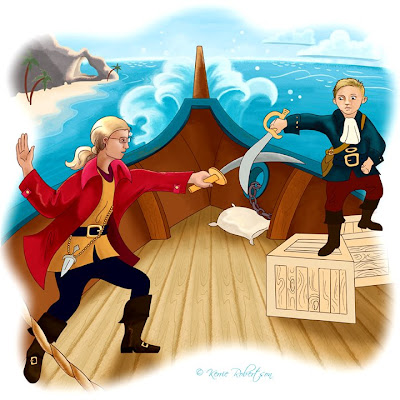
STEP 1: I use a blue colored pencil (not the non-repro blue; I find the pencil to hard to draw with as the lead is very dense) to draw in my line-work to work out the shapes and style. I then go over this with an HB graphite pencil and scan in the image. In my case, I don’t actually have a scanner, so I take a macro-shot with my digital camera and import this into PhotoShop to clean up. (A scanner is high up on my wish list!) Sometimes, I might rearrange elements in PhotoShop that I didn’t think were working as well as possible in the original sketch.

STEP 2: I open my sketch in Adobe Illustrator and with a personalized brush that I have created, go over my sketch and create linework. I make subtle changes to the style and shapes to help refine the sketch.

STEP 3: I add the color and refine the pallette in Adobe Illustrator. They have a tool called Live Paint Bucket, which is essential do doing these drawings quickly. Thank you Adobe! Here is where I start to notice little things that annoy me, like the girls sword tip lining up exactly on the edge of the ship – or tangent to this line. There’s also a few other areas and of course the rope needs to be brought in front of the girl, not under her leg to trip her.

STEP 4: I bring all of my layers into Adobe PhotoShop and start painting using a custom brush that I made. I want this to look like it was created in pastels, so it has a bit of a rough edge to it. This file is only 80% done at this point, however I’ll update it when it’s complete.
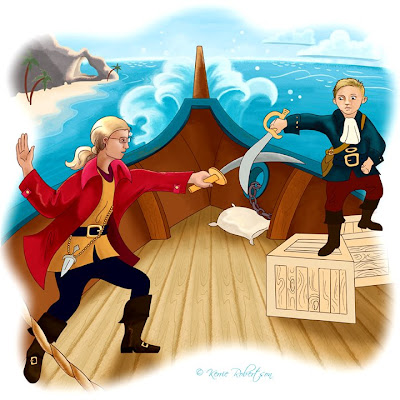
Monday, October 6, 2008
What’s New This Week!
I'm currently working on illustrations for another children's book. These are all just preliminary pencil drawings waiting approval to go into the color stage. I haven't yet worked out the way I'm going to color it though – watercolor, pastels, or acrylic. I'll be playing with that later this week.


I'm playing with the expression on the teachers face. She's supposed to look surprised/confused at what the little boy tells her he did for the weekend.





I'm playing with the expression on the teachers face. She's supposed to look surprised/confused at what the little boy tells her he did for the weekend.



Friday, October 3, 2008
What’s New This Week!
Well, this week has been a busy one working on another concept for MasterPieces Puzzles. This one is a lot of fun - undersea exploring!
This is only a very small section of a much larger image.

This is only a very small section of a much larger image.

Labels:
Children's Illustration,
What's New
Thursday, October 2, 2008
On Drawing the Figure
For me, drawing the human figure is about going back to basics. Going back to when I was in school studying fine art at Colorado State University. My favorite teacher, Gary L Keimig, taught the most fundamental aspects of figure drawing. Starting with 30-second gesture drawings you learn to loosen up both your mind and body.
Labels:
Figure Drawing
Tuesday, September 30, 2008
LeapFrog Illustrations
Last year I had the great challenge of creating a number of illustrations for LeapFrog. Below are a few of my pieces done for a licensee of theirs. This was my first challenge to stay with a defined style, which is much more difficult because you have to draw to someone else's ideals. I quickly adapted and was soon blue-lining other illustrators works to fit the look. All pieces are done in Adobe Illustrator and finished in Adobe PhotoShop with a set of brushes created by their lead illustrators.
One of the greatest things about working with LeapFrog was learning about the world of Children's Educational Products and just how much work goes into these pieces. Each product has to have learning merit behind the toy and is analyzed by a team of educators.
One of the greatest things about working with LeapFrog was learning about the world of Children's Educational Products and just how much work goes into these pieces. Each product has to have learning merit behind the toy and is analyzed by a team of educators.
All artwork is ©2007-2008 LeapFrog Enterprises, Inc. and was created exclusively for LeapFrog.
Labels:
Children's Illustration
Money Match
The challenge here is to teach children about money and what it can buy. These illustrations were quick to do but still fun nonetheless.


Labels:
Children's Illustration
Matching Blocks
This product comes with blocks that have matching images on them and the word printed on the other side. You build the playmat shown above out of 6 large pieces. The challenge was to present a scene in which a picnic and bed a cow and a fan would all come into play.


Labels:
Children's Illustration
Rainforest Diorama Puzzle
 This is by far my favorite piece. I not only got to illustrate the entire product, I was able to create the paper engineering as well as design the basic box.
This is by far my favorite piece. I not only got to illustrate the entire product, I was able to create the paper engineering as well as design the basic box. Above images represents the diorama backdrop printed on the inside of the box.
Above images represents the diorama backdrop printed on the inside of the box.
Labels:
Children's Illustration
Dress-Up Lily Bath Toy
This piece is a foam dress-up puzzle. Of course, being the modern motorcycle riding woman that I am, I gave Lily all sorts of jobs to aspire to, but threw in the Princess for fun. Each piece has a little bit of Lily's unique personality, which always includes her flower emblem.


Labels:
Children's Illustration
Growth Chart Puzzle
 * * * * * * * * * * * * * * * * * * * * * * * * * * * * * * * * * * * * * * * * * * * * * * * * *
* * * * * * * * * * * * * * * * * * * * * * * * * * * * * * * * * * * * * * * * * * * * * * * * *

4-Piece wooden puzzle with removable stickers to add important dates.
Labels:
Children's Illustration
Saturday, September 13, 2008
Current Work in Progress
Another piece that is in progress for MasterPieces Puzzle Co. This is in the style of the regional animals I developed using the cut-paper look, just on a much larger scale. This is only a work in progress as it will be populated by many characters in its final adaptation.


Labels:
Children's Illustration,
What's New
Tuesday, September 2, 2008
New Book Coming Out!
I'm so excited to introduce my first illustrated children's book, "Going on a Train," by Pamela Ott. She is a song writer/author and Children's Educator in Tucson Arizona and has written a wonderful little song.

The book will be published by October and available to purchase through her website (up soon) www.musicspeakspub.com.
I've had a great time illustrating the project and have done the entire piece digitally using both Adobe Illustrator and PhotoShop. I use a wacom tablet and customized brushes that I developed in PhotoShop to get a pastel chalk feel to the drawings. Of course I did all the preliminary sketches the old-fashioned way; pencil on paper.
I hope everyone has a chance to check out this product and of course I hope you all like the drawings.

The book will be published by October and available to purchase through her website (up soon) www.musicspeakspub.com.
I've had a great time illustrating the project and have done the entire piece digitally using both Adobe Illustrator and PhotoShop. I use a wacom tablet and customized brushes that I developed in PhotoShop to get a pastel chalk feel to the drawings. Of course I did all the preliminary sketches the old-fashioned way; pencil on paper.
I hope everyone has a chance to check out this product and of course I hope you all like the drawings.
Monday, September 1, 2008
Current Work in Progress
I'm developing a brand new style for a local business, MasterPieces Puzzle Co. This new look draws on a style of cut paper and added pen detail. The focus is on fun, approachable characters that have little bits of regional history to them. The entire style has been developed in Adobe Illustrator using their many tools.
We're developing a cool concept called "Animals Around the World" and here are Russia, Australia and China with their Siberian Tiger, Koala and Panda respectively.



We're developing a cool concept called "Animals Around the World" and here are Russia, Australia and China with their Siberian Tiger, Koala and Panda respectively.



Labels:
Children's Illustration,
Games,
Puzzles,
What's New
Sunday, August 31, 2008
A Little Bit About Me

I am an illustrator in Tucson, Arizona who has worked for clients like Jeppesen, LeapFrog, Hidden City Games and many local small businesses. I specialize in Children's Illustration, mostly for educational toys, games, books and more. I traditionally work in digital media using Adobe Photoshop and Illustrator but I am also trained in almost all other media like watercolor, acrylic, pastel chalk, colored pencil and my favorite - charcoal.
I studied fine art at Colorado State University and subsequently earned my Bachelor of Fine Arts in 1997. I have been drawing all my life but started my university schooling as a physics major.
I am an avid motorcyclist and usually that is my only form of transportation. I once lived without owning a car for more than 1/2 a year and all I can say, is that packing a week of groceries onto a bike has taught me how to prioritize!
Subscribe to:
Comments (Atom)




















